Highlights
Editing photos and which app need to use
- Get link
- X
- Other Apps
Why Should You Edit Your Photos?
Photo editing is part of the job if you’re a photographer. Through editing, you can make your already stunning photos even more perfect by adjusting metrics like exposure, white balance and color.
Plus, editing your photos helps to reduce the size of your image files. This is especially important if you plan on posting your images online to your photography website or to a social media account. Smaller images will improve your WordPress sites’ loading speed, which will in turn improve your search engine rankings. And, smaller image files post faster and with better quality on your social accounts.
So, photo editing is a win for you all around!
Having an intuitive and easy-to-use photo editing software can help you save time on photo editing while taking your images to the next level.
Let’s take a look at some of the best photo editing software available online today. We’ll be evaluating these software on three core principles:
- Ease of Use
- Functionality
- Opportunities for Expansion
In other words, how intuitive are these programs to learn? What capabilities do they have — and not have — as photo editors? And finally, do they offer opportunities to expand their functionality through additions like plugins or presets?
Without further ado, let’s see what these photo editing software have to offer!
1. Adobe Lightroom
It’s impossible to ignore Adobe Lightroom when talking about the best photo editing software for photographers. In fact, Adobe products are considered the gold-standard when it comes to image editing software.
2. Skylum Luminar
For many reasons, Luminar has quickly grown to become one of the the most popular editing tools for professional photographers around the world. For one, you pay a one-time flat fee for the program rather than a monthly subscription like Adobe. And, Luminar offers a ton of built-in tools and accessories!
Luminar is a one-stop shop for photo editing that can be used by itself or as a plugin in with Lightroom, Photoshop and even Apple Photos.
3. Adobe Photoshop (Ps)
4. DxO PhotoLab 4
DxO PhotoLab is a solid alternative photo editor. It converts your RAW images to JPG very smoothly, and it works great with both Mac and Windows operating systems
This photo editing and organizing system comes with customizable interface options, presets, color protection and multiple export formats so that you can accomplish all your tasks in one place. Of course, those perks come alongside a host of interesting and helpful features.
5. GIMP
GIMP is a free professional photo editing software that’s easy to download and install on your computer. It has multiple features which help you with retouching photos, photo composition and picture enhancement. It also includes a built-in file manager.
Both beginner and professional photo editors will love GIMP’s customizable interface, which allows you to create the perfect editing environment for your needs. You can customize not only the tools available, but also your workspace’s color, widgets and widget spacings
6. Corel PaintShop Pro
Corel PaintShop Pro is easily one of the most straightforward photo editing software options online for people who want a simple but effective approach to upgrading their images. Though it might not be the most advanced tool in the market at first glance, it comes with everything you need to take your images to the next level without breaking the bank.
Like some other software, it requires a one-time fee, which starts at around $60. For that price, you gain access to dozens of textures, backgrounds, and brushes to choose from. And, app updates add new features all the time.
The newest version of Corel PaintShop Pro also boasts a new Photography Workspace, specifically designed for photographers. This simplified workspace streamlines your edit workflow by offering the best photo editing tools in a simple format. In fact, you can apply most of the tools in the Photography Workspace in just one click
- Get link
- X
- Other Apps
Comments
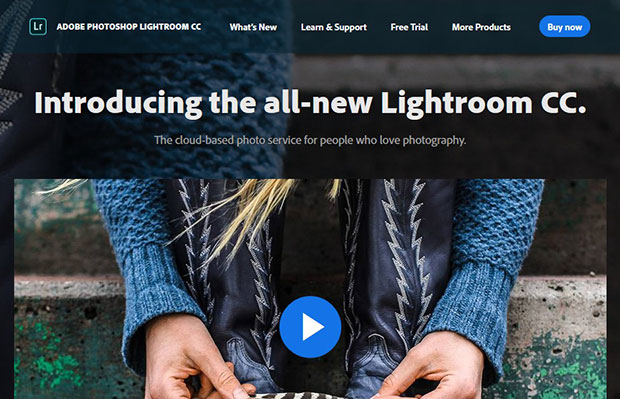
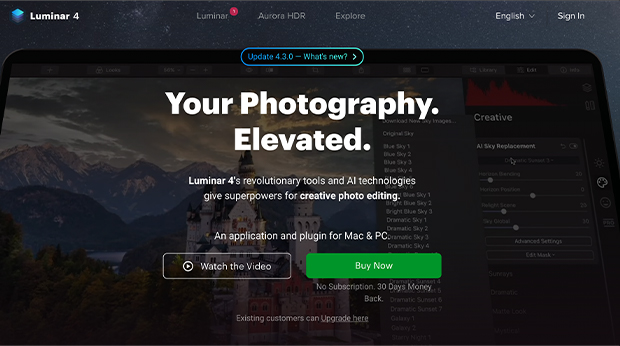
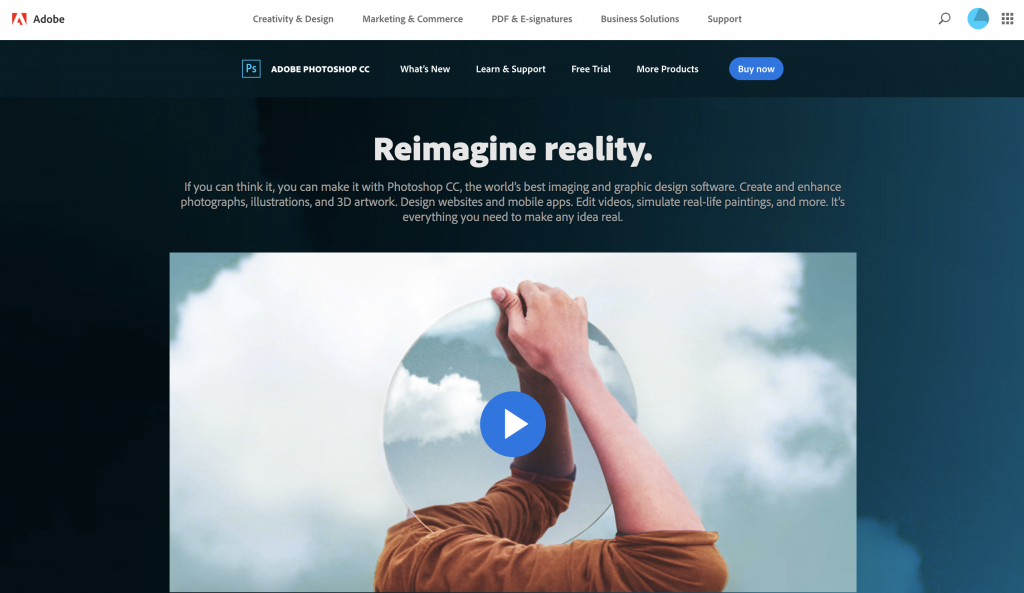




i like adove ps
ReplyDelete